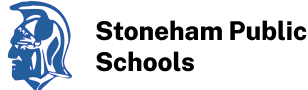Welcome Back
Hello,
It was a welcome and absolute pleasure to welcome our students back with Class Meetings this past week. We reviewed updates to the Stoneham High School Handbook with specific mention to Attendance and Integrity Policies and our Dress Code Expectations. Students picked up chrome books and chargers and identified what FLEX Block Advisory Group they are assigned. Seniors also were invited to identify their parking Space for which they were able to design and paint.
We informed students that we have high expectations for them and that at SHS our goal is to help prepare them for success beyond high school with strong academics, extracurricular activities and treatment and expectations of young adults. This begins with our Core Values of Curiosity, Integrity, Responsibility and Community. We emphasized that these values permeate all aspects of our expectations for our students and how we will engage with them.
Here’s to a great start to the school year.
We look forward to your return on Wednesday, September 1.
Best.
Mr. Lombardi
Communication
|
The Stoneham High School webpage is updated daily and will provide you with all information to easily access all that Stoneham High School offers. We kindly ask that you utilize this communication tool as a reference prior to contacting the Main Office as many answers to questions are available on the website. SHS Web Page: https://www.stonehamschools.org/schools/stoneham-high-school/index SHS FaceBook: https://www.facebook.com/Stoneham-High-School-113064453732609 |
Chromebooks / Chargers
|
Students who did not attend last week's Class Meetings and Chromebook pickup should do so before the first day of school. Students should stop by the Main Office on Monday or Tuesday between 8:00am - 3:30 PM. A Main Office Secretary will assist. Reminder that the following signed forms are required for any chromebook / charger pick up. |
Mark Your Calendar
|
Wednesday, 9/22: Parent Back to School Night; 6:30 - 8:00 |
Locker number and combination
|
Locker assignment and combination are located in the Student Portal only. It is not available through the Powerschool Phone App or Parent Portal. Students can see their locker combos and passwords under a link on the left of the main screen on PowerSchool called Locker Info when they log in. (Please see the screenshot below)
|

Athletics
|
The week in Sports; 8/30 - 9/4 HERE |